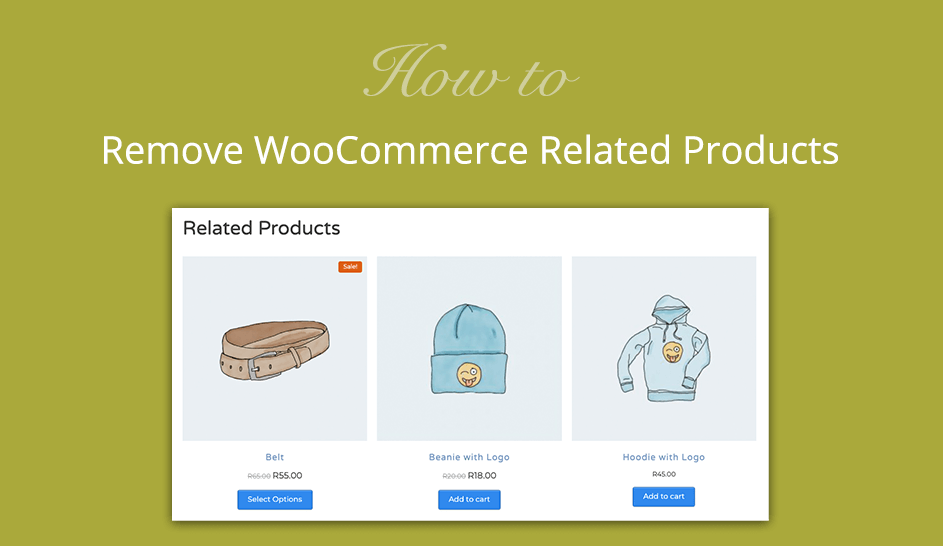As a WooCommerce online store owner, you may find that you want to remove WooCommerce related products as this section maybe be distracting to your customers, or may not always be relevant to your customer’s purchase… So removing it can help to streamline the customer’s experience in your store.
Removing the related products section from your WooCommerce product pages is a simple process that can be easily using a child theme, or using the StoreCustomizer plugin.
Remove WooCommerce related products using code
To remove the related products section from your WooCommerce product pages, you simply need to add the following code to your child theme functions.php file.
remove_action( 'woocommerce_after_single_product_summary', 'woocommerce_output_related_products', 20 );Go to a product page on your website and now the related products should not be there anymore.
Remove related products using StoreCustomizer
If you’re not very comfortable diving into the code yourself, or you’d just simply prefer to use a plugin to remove the related products and do other WooCommerce store edits then download and install the StoreCustomizer plugin, or navigate to Dashboard -> Plugins -> Add New in your WordPress Dashboard and search for “StoreCsutomizer” and install it from there.
Once StoreCustomizer is installed and activated, you can then navigate to Customize -> StoreCustomizer -> WooCommerce Product Page and scroll down the settings to the “Related & Recommended Products” section.
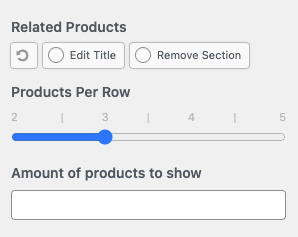
Here you’ll see you can either edit the Related Products title, adjust the Products per row or Products per page for the WooCommerce related products, OR you can select “Remove Section” to completely remove this section from your product pages.