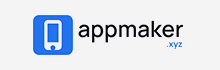Customize WooCommerce Pages with StoreCustomizer
StoreCustomizer makes WooCommerce store customization simple, allowing you to customize shop, product, checkout, and account pages live from within the WP Customizer.

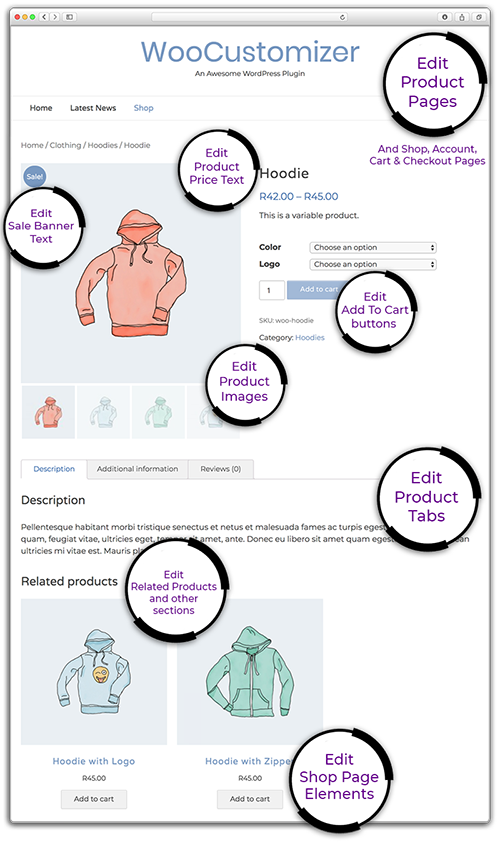
customize woocommerce - No coding knowledge needed
Woocommerce Store Customization
StoreCustomizer features:
- Prevents you from creating a child theme to add WC code snippets
- Offers design options for most WC elements that your theme doesn't
- Lets you edit or remove elements on all the WooCommerce pages
- Add or edit text and other settings on all WooCommerce pages
- Add Product Sales Statistics on site front-end for Administrators
- Add selected menu area Login / Logout functionality
- Add useful features to help users better browse your store
- Built into the WP Customizer so you can edit in a live environment
- Is built to be lightweight... adding only the code that is needed
- Offers dedicated support for those extra elements you need help editing
- MORE
- Catalogue Mode
- Product Quick View
- Custom Thank You Pages
- Ajax Search
- Custom Product Badges
- Handheld Menu Bar
- Sticky Add To Cart
- MORE
Use StoreCustomizer to Customize WooCommerce
StoreCustomizer offers a range of free features to easily customize your WooCommerce store.
Edit shop, product, checkout, and account pages directly from the WP Customizer, no coding needed. Adjust text, design elements, and remove unwanted components across all WooCommerce pages. Features include front-end product sales statistics for administrators and menu area login/logout functionality. Enjoy a lightweight, intuitive WooCommerce customization tool entirely for free.
Customize WooCommerce with free features given in StoreCustomizer !
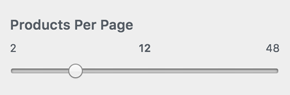
Edit Products Per Page
Adjust how many Products are displayed per page on your WooCommerce Shop Pages.
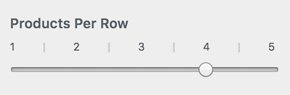
Edit Product Columns
Adjust your WC Shop & Archive pages to show the selected columns amount per row.
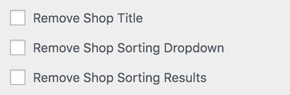
Remove Shop Page Elements
Remove all types of elements from the WooCommerce Shop, Archive & Product pages.
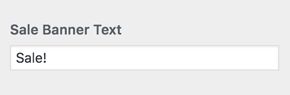
Edit Sale! banner text
Edit the Shop and Archive sale banners to have your own text for the products on sale!
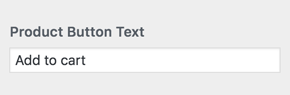
Edit Add To Cart button text
Edit the Add To Cart button text for simple products, variable products and grouped products.
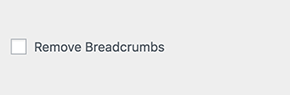
Remove WC Breadcrumbs
Remove the WooCommerce breadcrumbs on Shop pages and/or Product pages.
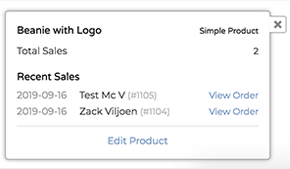
Add Product Statistics to show on front-end for Administrator Users
Optional extra to display a block of the recent statistics for Administrator Users to easily view each products recent sales amount.
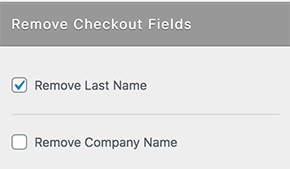
Remove Shipping & Billing Fields on WooCommerce Checkout Page
StoreCustomizer offers extra settings to remove certain input fields on the Checkout Page for when a user is purchasing products.
Customize WooCommerce product pages to look exactly as you want !
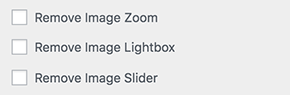
Edit Product Gallery
Turn of product gallery features such as Image Zoom, Image Lightbox and the Image Slider.
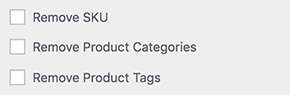
Remove Product Page Elements
Remove all types of Product Page elements from Product Title to SKU & lots more.
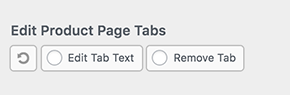
Edit / Remove Product Tabs
Edit each Product Tabs text to your own heading, or simply remove the product tab.
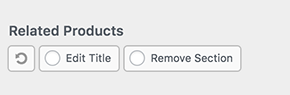
Edit Related Product Sections
Edit Related and Recommended Product section headings or remove the sections as you want.
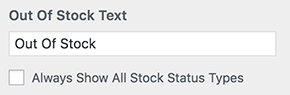
Edit Product Text Parts
Edit different product status texts from 'Out of Stock' products to available products.
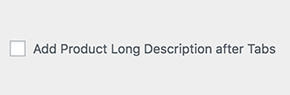
Add the Long Description After
The option to remove all product page tabs and still show/add the Product long descriptions after.
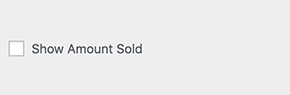
Show Product Amount Sold
Turn on the option to display how many products have already been sold + how many are left.
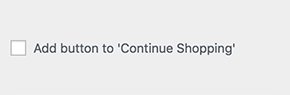
Add a Back To Shop button
Add in an extra button to send your users straight back to the shop from the Product page.
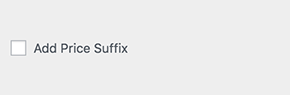
Add Price Suffix
Add in extra text after the price to explain more, such as "$18.00 including VAT", etc.
Customize WooCommerce Cart, Checkout & Account Pages too !
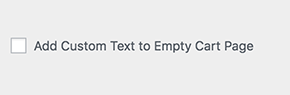
Edit Empty Cart Page
Add custom text to your empty cart page to explain more if your users haven't added products.
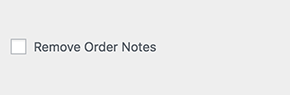
Remove Order Notes
Clean up your checkout page by removing the Order Extra Notes section.
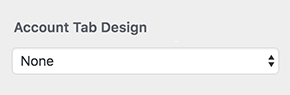
Show Neater Account Tabs
If your theme doesn't design the default tabs... we do, simply select a neater tab design.
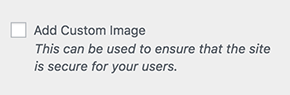
Ensure Security for Customers
Add an image to the checkout page to ensure your customers of a secure payment.
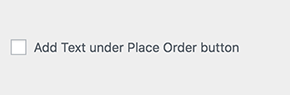
Add Text under Place Order
Add in extra text under the checkout Place Order button to for customers to read.
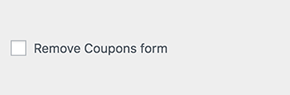
Remove Shop Page Elements
Remove the coupons section on the cart page, or edit the text for cart coupons drop down.
That’s not all! There’s more.
We’ve only highlighted a few features you can use to customize WooCommerce and better edit your shop pages. Try StoreCustomizer and see for yourself!
Performance & Speed
Usability & Design
Lightweight & Fast
StoreCustomizer only includes and uses the code you choose to use.
We’ve focused on speed and usability for StoreCustomizer, ensuring it works well for you!