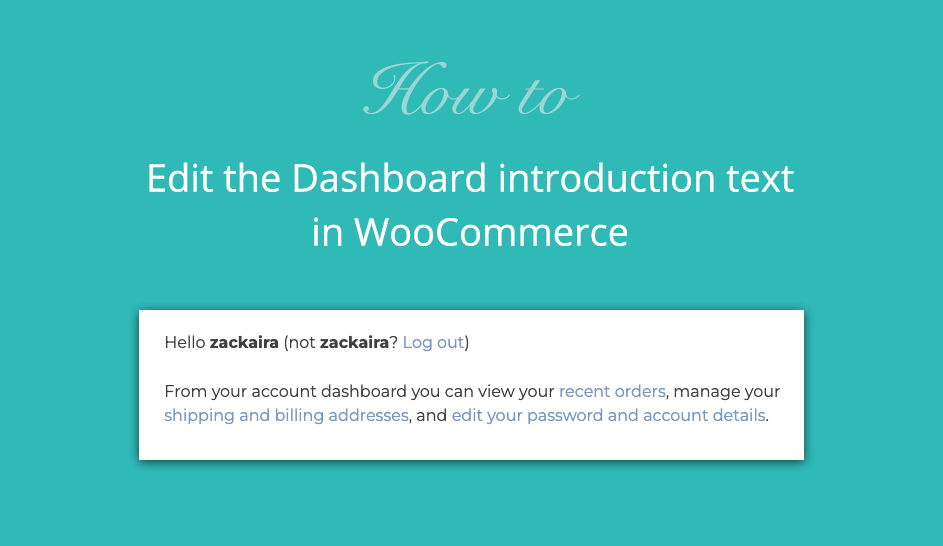So you’re wanting to edit the default WooCommerce my account intro text on the Dashboard tab of your account page in your WooCommerce store… We have 2 ways you can do this… Using the StoreCustomizer free plugin, or overriding the WooCommerce templates with a child theme.
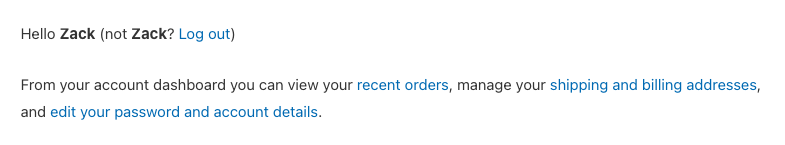
Edit the WooCommerce my account intro text using StoreCustomizer:
The easiest and quickest way to edit the WooCommerce my account intro text is to use the free StoreCustomizer plugin… Simply install StoreCustomizer from the WordPress.org directory, activate it and then navigate to Customize -> StoreCustomizer -> Account Page, go to the Account Tabs section and click to edit the Account Dashboard tab.
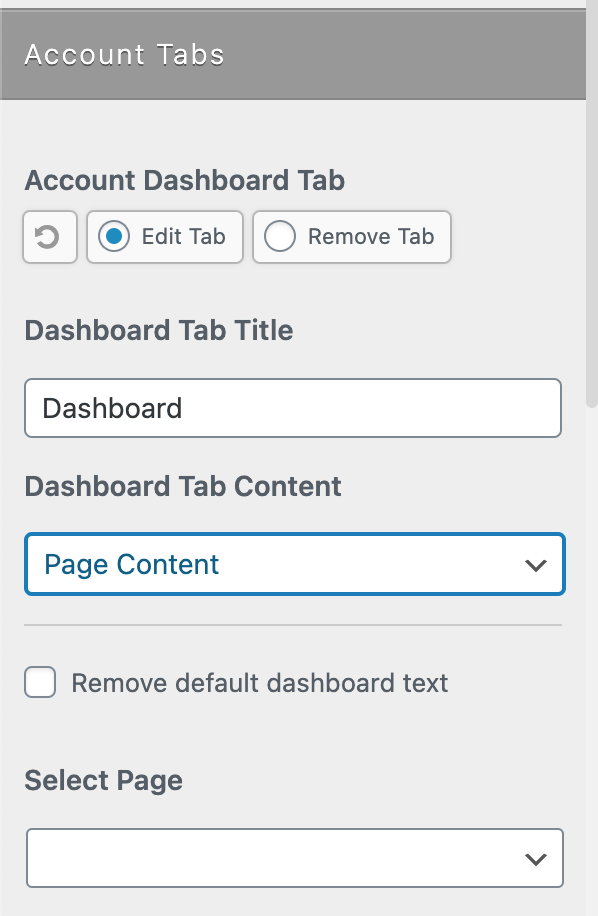
You’ll have 2 options here… You can either add a simple paragraph of text by selecting the Dashboard Tab Content to display Plain Text.
Or you can choose to display Page Content… Then you can create and build a new WordPress page and select to display that page content on the account dashboard tab.
There is also the option to Remove the default dashboard text.
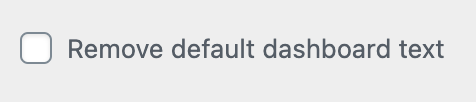
Edit the WooCommerce my account intro text by overriding WooCommerce Templates:
Edit template files in WooCommerce requires using overrides. You’ll need to copy the template file into a directory within your child theme named /woocommerce keeping the same file structure as the templates folder in the WooCommerce plugin, but removing the /templates/ subdirectory.
To override the dashboard text to be what you need, go to wp-content/plugins/woocommerce/templates/myaccount/dashboard.php in the WooCommerce plugin folder and copy the file to wp-content/themes/yourtheme/woocommerce/myaccount/dashboard.php.
Open the new, copied file in a code editor and fine the line(s) of text that you want to edit.
The copied file, with your added changes will now override the WooCommerce default template file, and you will not lose your changes when WooCommerce posts an update.
This method is not as easy as using the StoreCustomizer plugin, and you’ll need to understand a lot more about code to be able to build a new page for the Dashboard tab.
Hope that helps… Happy building!