How To
Translate StoreCustomizer
Previously known as “WooCustomizer“
Thank you for offering to help translate StoreCustomizer.
Install Loco Translate
To start translating StoreCustomizer you can navigate to Plugins -> Add New in your WordPress Dashboard and install the Loco Translate plugin.
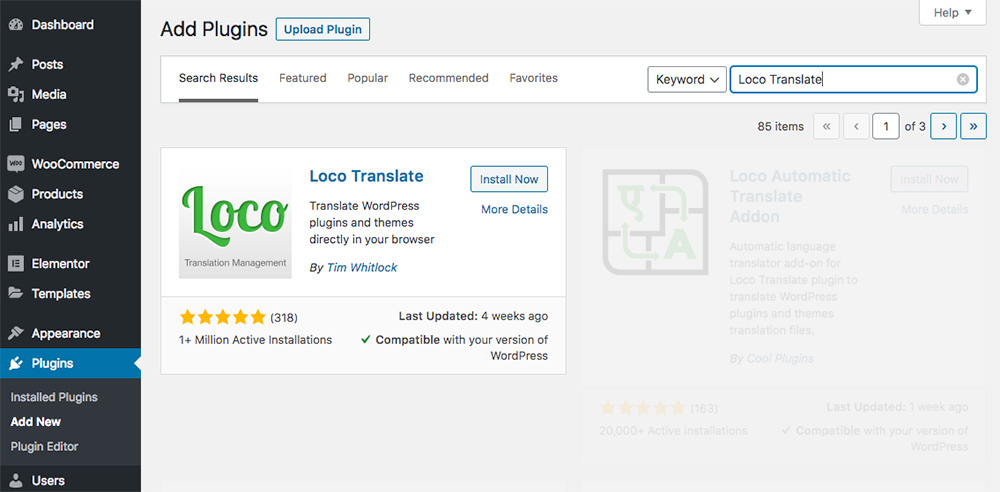
We’re using Loco Translate because we’ve found it really easy to use for WP translations.
Install Now and Activate the plugin
Once you’ve installed and activated the Loco Translate plugin, you can then navigate to Dashboard -> Loco Translate -> Plugins and scroll down to find StoreCustomizer in the list.
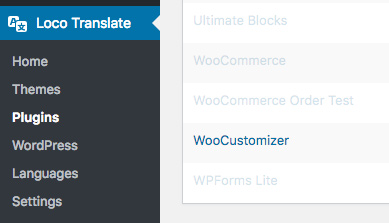
Click on “StoreCustomizer” to go in and start translating the StoreCustomizer plugin, and just below the tabs you will see the option to + New Language. Click it.
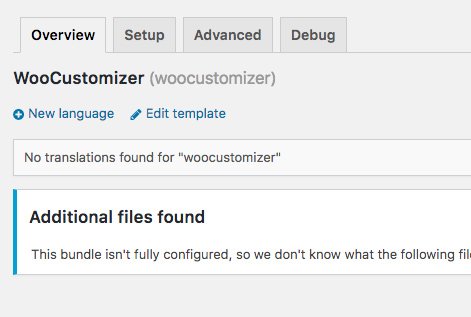
This will then take you to set up which language you want to translate the plugin to, and where you want to save the translation files to.
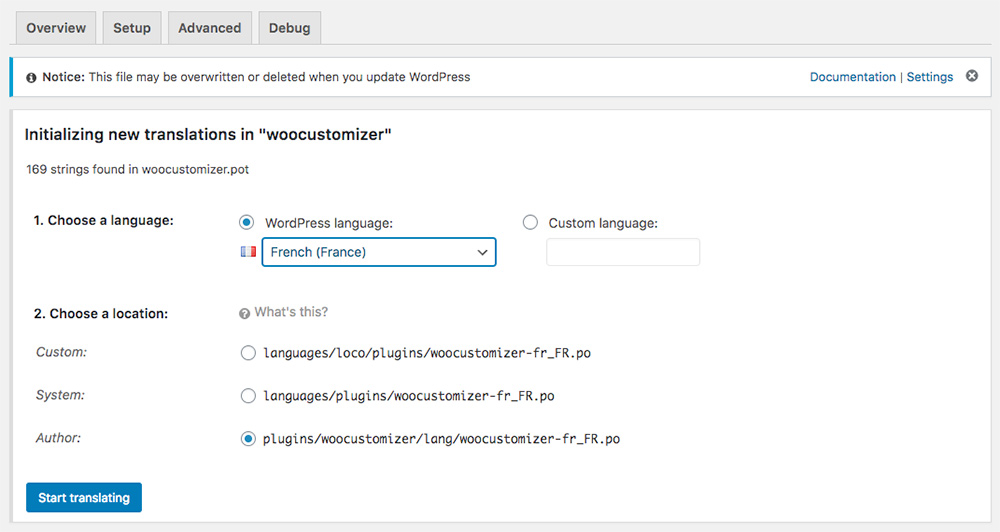
Please select your language from the list provided, and you can leave the location as is, and click Start Translating.

This is the long part… Translating each string into your own language.
But once it’s done then it’s done, you shouldn’t have to do this ever again 🙂
And you are helping lots of other users from your country that can’t speak or understand English… So thank you very much!
Please send us the .MO and .PO files so we can include it into StoreCustomizer
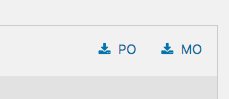
The last step is downloading and emailing the .mo and .po language files to us.

