To use Menu Cart for WooCommerce you need to navigate to WooCommerce -> StoreCustomizer -> Menu Cart and turn on Enable Menu Cart.
Next, select which navigation are on your theme you would like the Menu Cart to be added to.
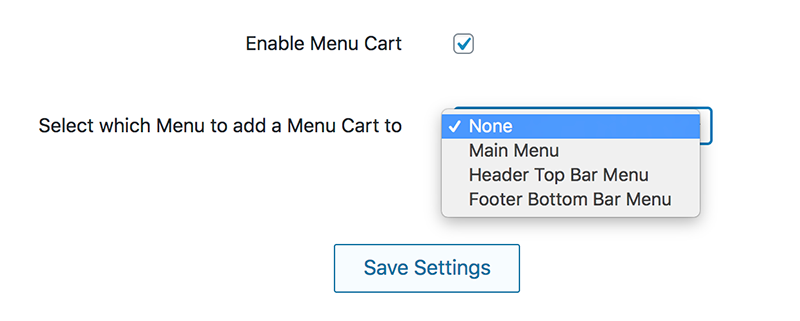
Click Save Settings and then lets go edit the Menu Cart in Customize -> StoreCustomizer -> WC Menu Cart.

