In the Add New Account Tab section of the StoreCustomizer settings, you have the option to add new tabs to the top of the current tabs, or to add new tabs at the bottom.
If you click to add a new tab at the top, and you see it then appear at the bottom of the user account… A simple fix for this is to turn on the editing for any other existing tab below the Dashboard tab.
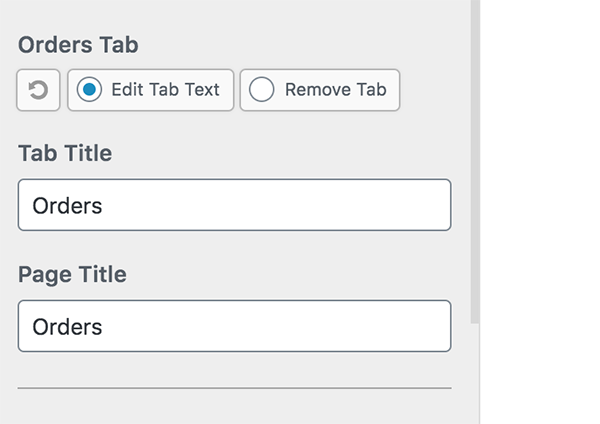
The reason this will fix it is because it will initiate the re-ordering of the tabs in the User Account section.
All new tabs added will always display below the ‘Dashboard’ tab, this is because the Dashboard is the top level tab, if you want another tab at the top, you can simply remove the Dashboard tab and add a new top level tab.

